How to check if your PC can run Windows 11
Microsoft announced it’s new version of Windows. Windows 11 is the latest version of Microsoft’s operating system. You can check if your PC can run the new update from your Windows 10 operating system or a fresh copy of Windows 11.
Microsoft has a tool to help you to check this.
Go to this URL: https://www.microsoft.com/en-us/windows/windows-11-specifications

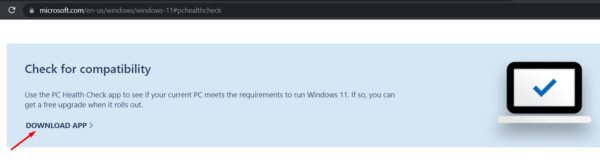
Now we will download this app to check compatibility: Click here to download
Installation:
We will install the app now. Installing this app is very straight forward.

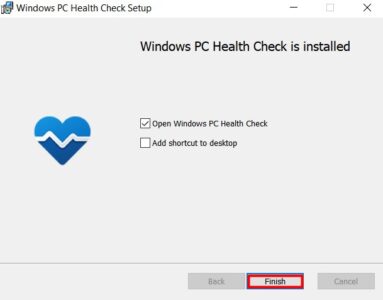
Check for Compatibility:
Now open the app and at the top of the app, click the blue “Check Now” button to see the compatibility.
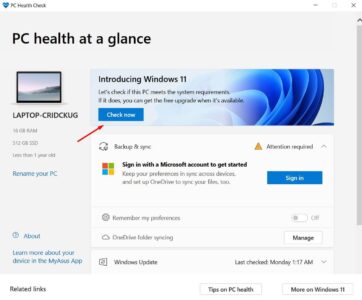
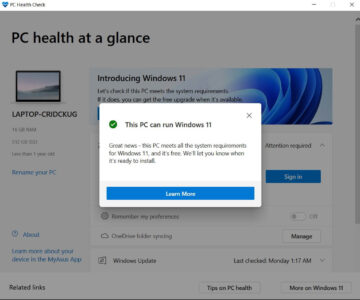
If the message shows your PC can’t run Windows 11, there’s a probable chance that, it has to do with Secure Boot or Trusted Platform Module (TPM). These are security features that may cause the PC Health Check app to see your PC as being not secured, and therefore, not compatible with Windows 11.
But don’t just buy a new computer yet. Microsoft has stated that it will continue to support it’s current version of Operating system Windows 10 till October 14, 2025.