Find out if your IP is Real IP or Shared IP
We all have doubt if Internet Provider is giving us Real IP or Shared IP. First of all, you need to know there is no such term – Real IP and Shared IP. This is a misconception about this term. The technical term is actually Public IP and Private IP.
So, Real IP actually refers to Public IP and Shared IP refers to Private IP.
Why it is called shared IP?
Our Internet Provider configure a system called NAT in their router with one Public IP to allow many users to access internet. We can find out if our IP is public IP or private IP easily.
At first, we need to know our IP information from our ISP. Then we can cross check from a website.
- Open browser and go to this link: www.whatismyipaddress.com
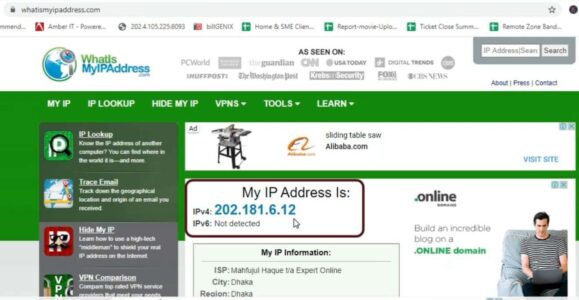
Now we can check with ISP provided IP information and from this, we will know if it’s public IP or private IP.
One more thing to remember. This real or shared IP are not related to your bandwidth package.
Video Tutorial
Thanks for the well described informartion. Cheers 👍