Upgrade Mikrotik RouterOS and Firmware version
In this tutorial we are going to learn how to upgrade RouterOS and firmware
RouterOS Upgrade:
First, we need to login into our Mikrotik router by winbox software. It’s a graphical tool to manage router graphically.
Follow the steps:
- From the left panel, go to ‘system’ and then to packages.
From this new window of package list, you will see number of packages that are currently installed on router. Every package has its particular feature in it. You will need these packages for your own requirement. So, package you see here may differ from your router packages. These packages are coming with RouterOS. So when we upgrade our RouterOS, packages will install in our router. But if you need special package for your configuration, you may download that specific package.
- Click on ‘’check for updates” to see which version of RouterOS is available now. Make sure you have internet connection with your router.
You will see ‘installed version” and there is an update available other than the current installed version.
And below here is the information of what they have fixed as bug and what they have changed in the latest version. You can compare here with latest version. It is highly recommended that you upgrade your router to latest release to fix with bugs and for security reason.
- Click on ‘download and install’.
If you click on ‘download’ it will download RouterOS version to your router but it will not install until you reboot it. But if you click on download and install, it will reboot router as soon your download is completed.
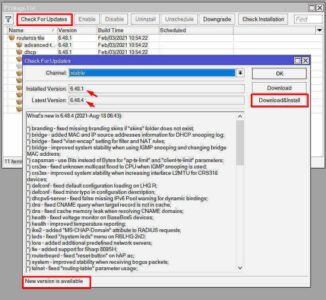
Offline Upgrade:
Another way you can do is to go to their official website. www.mikrotik.com/download.
- Check your router model first. Then download your package.
- Now drag this package to your router files.
- Reboot your router.
After you reboot it will install new version automatically. You will do this process if your router doesn’t have internet connectivity. You download the package from internet and bring it to your router to upgrade routerOS.

Upgrade Firmware:
To upgrade firmware, we need to go to system and then to routerboard. Here you can see your router version, current firmware and upgrade firmware.
- Click on upgrade.
- Reboot your Router to take effect.

Video Tutorial: