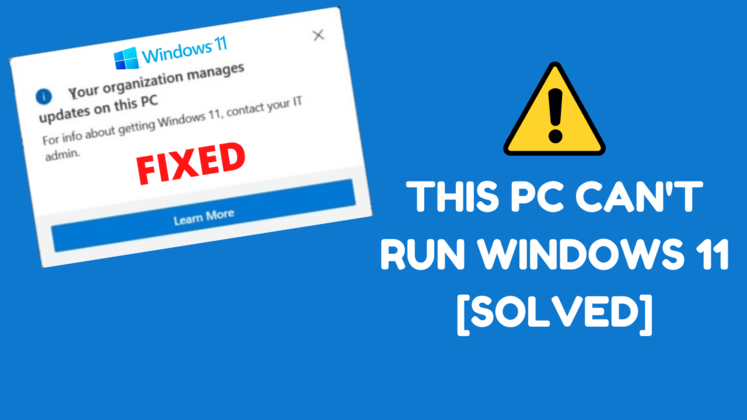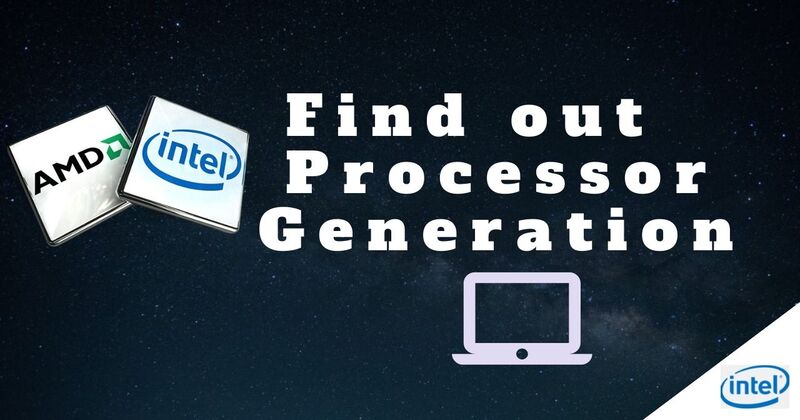Cross-site scripting zero-day vulnerability in Zimbra Collaboration Suite requires manual fixes
A zero-day cross-site scripting vulnerability is present in Zimbra Collaboration Suite Version 8.8.15 confirmed by Zimbra. According to a Thursday,
Read More »